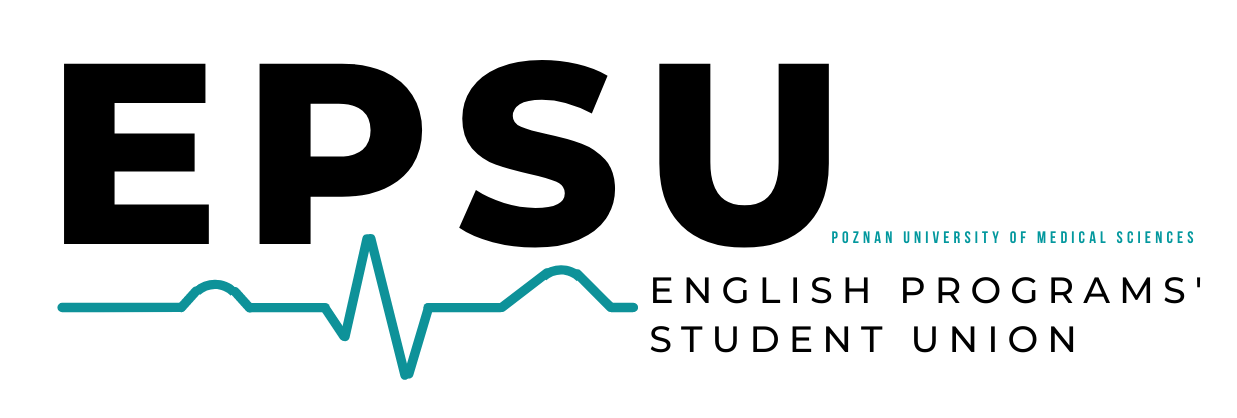The university uses the ViSUS system to keep a track of tuition payments, dorm fees etc. You can also find the ‘reference code’ required when paying towards something in this system too. It is extremely important you use it, as the system will simply allocate the money you transfer to your subaccount to something random, meaning you’ll have to pay interest on late fees.
We highly recommend you use TransferWise to exchange/transfer money, as they charge an extremely low fee in comparison to most banks, and also will provide the current market exchange rate.
Step 2
Click on SYSTEMS > ASIA. You will see your student profile displayed here. On the right, you will see some links. The ‘Help – EN’ link displays similar information as these steps. Open it in a new tab to view it.
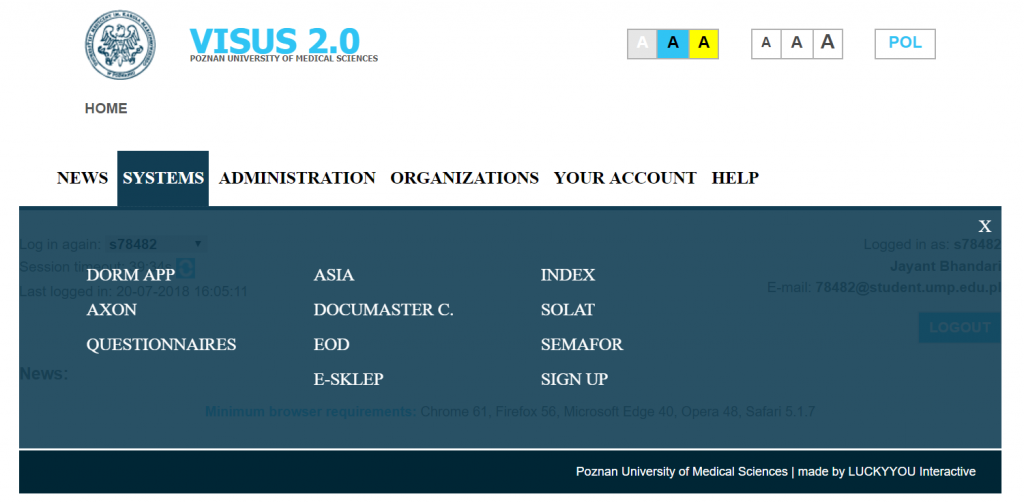
Step 3
Click on the ‘Fees’ link on the right. On the top half, you will see your ‘Subaccount number’.
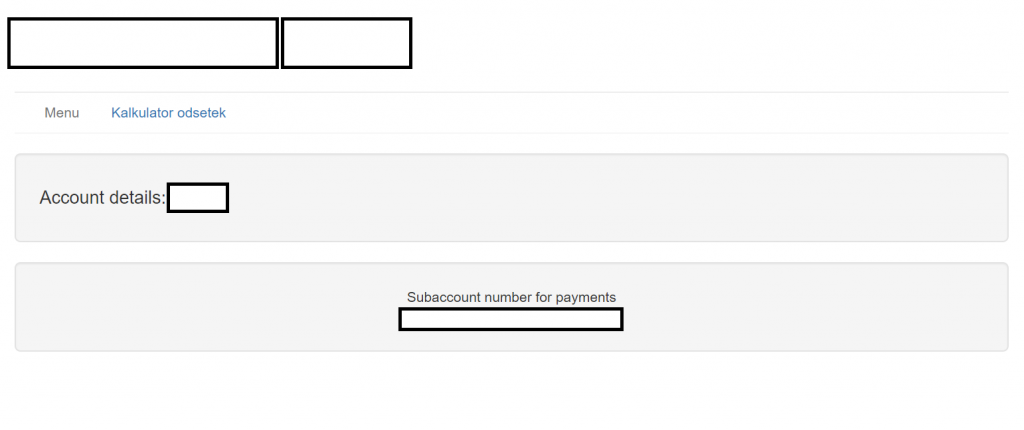
This is the bank account number to which you will be paying all university fees. Notice that the last few digits are your student number. If you scroll below, you will see pending fees, one of them being the tuition fee.
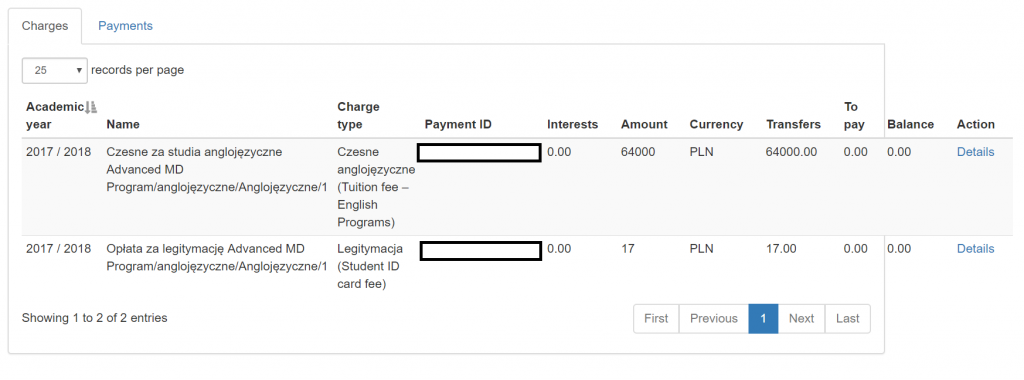
Whenever you pay a fee, you must include the ‘Payment ID’ in the wire transfer description. Otherwise, your payment will not be registered.
Step 4
Although the table above shows Payment ID, the one you need to enter is found by clicking ‘Details’. Because the tuition is paid in separate installments at three different times during the year, each of the three deposit has a unique ‘Payment ID’.
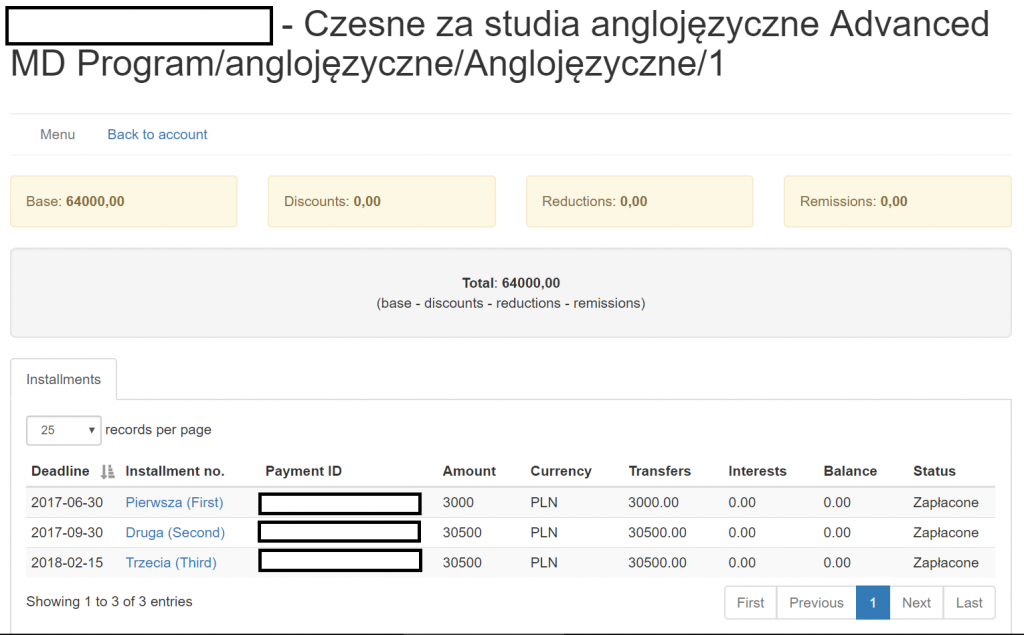
Step 5
When making the wire transfer, enter the Payment ID that you are paying in the transfer description.